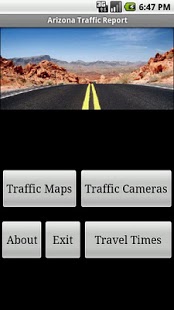AZ Traffic Report 1.7
Paid Version
Publisher Description
Arizona Traffic Report -
This app allows you to plan your travel by quickly grabbing updated images of the freeway traffic cams around the valley or be looking at a map showing the current speeds over the freeways for the valley.
- Traffic Cameras: Pull up 182 freeway traffic cams across the valley including:
- I-10
- I-17
- US 60
- Loop 101
- Loop 202
- SR-51
- Tucson
- Traffic Map: Pull up a graphic overview of the Phoenix valley showing speeds for the valley freeways.
Choices are:
-Phoenix Region
-Central Phoenix
-North Valley
-West Valley
-Southeast Valley
- Travel Times: Quickly access the exact travel time for valley freeways.
- Important Audio: AZ511 releases audio files to inform drivers of special situations or road closures for various reasons. If one of these are released when you are viewing the app, a button will become active and let you listen to the report.
- Special Event Audio: AZ511 releases audio for special event handling, including NASCAR races that help direct you to getting to the event. If this file is active a button will be shown so you can listen to the audio file.
If you have any comments, feedback or bug reports please visit my site at JTZApps.blogspot.com and leave them there as I can not help through the rating system.
Permissions Explained:
Internet: App utilizes the internet to grab the latest traffic information and go to AZ511 website for travel times.
About AZ Traffic Report
AZ Traffic Report is a paid app for Android published in the Other list of apps, part of Home & Hobby.
The company that develops AZ Traffic Report is JTZ Apps. The latest version released by its developer is 1.7. This app was rated by 1 users of our site and has an average rating of 4.0.
To install AZ Traffic Report on your Android device, just click the green Continue To App button above to start the installation process. The app is listed on our website since 2011-09-16 and was downloaded 47 times. We have already checked if the download link is safe, however for your own protection we recommend that you scan the downloaded app with your antivirus. Your antivirus may detect the AZ Traffic Report as malware as malware if the download link to appinventor.ai_batdive.AZTrafficReport is broken.
How to install AZ Traffic Report on your Android device:
- Click on the Continue To App button on our website. This will redirect you to Google Play.
- Once the AZ Traffic Report is shown in the Google Play listing of your Android device, you can start its download and installation. Tap on the Install button located below the search bar and to the right of the app icon.
- A pop-up window with the permissions required by AZ Traffic Report will be shown. Click on Accept to continue the process.
- AZ Traffic Report will be downloaded onto your device, displaying a progress. Once the download completes, the installation will start and you'll get a notification after the installation is finished.